Here’s your guide to how to vote using the new voting machines.
1 — Check in
To check in, give your driver’s license or photo ID to the poll worker, who will scan it. All voters will need to tell the poll worker if they want a Republican or Democrat ballot. Voters who ask for a Democrat ballot will be told there are no contested primary races. An activation slip, or receipt, will be printed for you to hand to a judge (poll worker), who will then walk you to an available voting machine.
2 — The terminals
[sc:text-divider text-divider-title=”Story continues below gallery” ]
The voting machines stand independently and have side panels for privacy.
3 — Just for you
When you get to the machine, a judge will insert an activation card to pull up the appropriate ballot. Once the judge removes the card from the machine, your ballot will appear. The judge will walk away, allowing you to cast your ballot in private.
4 — The ballot
Use buttons down the left and right sides of the screen to select the name of the candidate or answer to the referendum question.
5 — Change your mind?
Once you’ve touched a candidate’s name or answer to a question, an “X” will appear in a checkbox beside it. If you change your mind or pick the wrong candidate, you can easily change or cancel a selection:
To CANCEL a selection, push the same button again.
To CHANGE a selection, cancel the original selection, then push the button next to the correct candidate or answer you want to vote for.
6 — Next page, if there is one
To go to the next page, simply push the button beside the word “Next” in the bottom right corner. At the end, push the button beside the word “Confirm” in that same bottom right corner.
7 — To review or not to review
Once you are done voting, you will have the option to review your ballot before submitting it. If you wish to review your choices, simply push the button beside the word “Review.”
8 — Cast vote
Once you’re ready to submit your ballot, two small red lights will appear above a large red button to the right side of the display on the machine. Once you’ve pushed the red button, the two small red lights will disappear, which lets you know your ballot was cast.
9 — Wrap it up
Make sure you see the following message before walking away from the voting machine: “Thank you. Your vote has been successfully recorded.” Once you see that message on your screen, you are free to leave. Voters are no longer required to sign out before they leave a vote center.