When I was 10, my dad married a librarian. This was a definite jackpot in the step-mother lottery. My mom had passed away the previous year from breast cancer, and I was a ruffian who was failing reading and not overly civilized (it had been a rough couple of years.)
I have told the story before of how my new step-mom took my education in hand, “talked” to the school, and began reading to me every night even though I thought it was stupid. Needless to say, my reading improved dramatically and without exaggeration, it changed my life.
Fast forward half a century. Wait, let’s not do that math. Today, my mom is 93, sharp as she’s ever been, and living in a cute condo in Tennessee where she grew up. She’s in great shape except for one thing — she has macular degeneration.
Many of you will be able to relate to having a family member with declining eyesight, or you may be experiencing that yourself. One in 10 U.S. adults over 50 have early symptoms of macular degeneration. At first, all my mom needed was large print. And as a former librarian, she was pretty good at sourcing these at her local library or even from the publishers. But as her vision failed, she needed significant light and magnification to see even large print (we bought her a chairside magnifier lamp she can pull down and read through that also brightly illuminates the page.) Last year, even this modification began to fail her. I would find her with a large print book on her lap, magnifying lamp over it, and a hand-held magnifier above that!
The prospect of not being able to read anymore was pretty unthinkable for a retired librarian with time on her hands. There’s only so many Hallmark movies (and she’s seen them all) to watch. Last year it was so rewarding to keep her reading that I wanted to share with you the many ways your public library can assist with this transition if you are also facing it.
Every individual is different, and every vision impairment is unique. Some folks are very comfortable with technology, some are not. My mom falls somewhere in the middle and uses a smart phone for phone calls and text, and a desktop computer for email and solitaire.
The first step, of course, is large print books. Several of our patrons bring their parents in once a week to choose from our generous large print collection. Remember that if transportation is a problem, we can deliver reading materials to your home. Call us to find out how.
I had long hoped that a Kindle or other e-reader would work for my mom, but managing the device meant that she would also need to manage the delivery of books to the device, which involved reading a lot of regular sized print. The whole process was really too complex for her, and I live too far away to be a daily help. It had to be something that I could help her with remotely.
We bought my mom an iPad and loaded it with the Kindle app, which works with Libby. Just as I had done with her phone, I maximized the device for accessibility so that icons and print were quite large. My mom’s preference was to have no other apps on the iPad and use it as her dedicated reader. For her, fewer choices meant more chance of success and less confusion. Can the iPad do a lot more for her? Yes. But sometimes less is more. The goal was to get her comfortable with reading in this format.
If you use Kindle, you need an Amazon account to checkout and read books on an iPad, and my mom didn’t have one. This was a part of the process I needed to be able to manage for her. So, I set up a separate Amazon account for her that I had control of, for just this purpose. We went to her library together and made sure that she had the appropriate password to get into the Libby application. Another pro-tip: Remember to use the expertise of your library staff — at Greenwood Public Library you can walk in or schedule a time to “Book a Librarian” to discuss your specific needs.
Finally, I connected her Libby and Amazon accounts to load books directly to her iPad when they were checked out. I was able to check out books for her on the Libby app on my phone (Libby can handle two library accounts) and have those books delivered to her iPad — no matter where I was. The backlit screen allows her to read with less magnification and less stress to her eyes. We talk at least three times a week and she’ll let me know if she needs books and which authors to look for. She doesn’t text much, but every once in a while, I’ll get a text that simply reads: “Books!” and I know it’s an emergency. I have checked out books for her while standing in line at Costco, in my recliner at home, and on a walk in the woods.
While my mom has wanted to stick with reading print, many people, whether with visual impairments or not, prefer to listen to audiobooks. Libby and hoopla are both great library services for not only eBooks, but audiobooks as well. Also, the Indiana State Library’s Talking Books & Braille Library provides free audiobook players and audiobooks to those who cannot read regular print. This service is done entirely through the mail with free postage. They also offer Braille materials, large print books, and BARD, a special eBook collection
Today my mom is snowed in. They have six inches of snow on the ground and single digit temperatures in hilly Tennessee and she needed a few more books to read. She is now set for the week, tucked into her condo with a virtual “stack” of books to read. It doesn’t get better than that!
Cheryl Dobbs is the executive director at Greenwood Public Library. GPL staff members share in writing this twice monthly column for the Daily Journal. Send comments to [email protected].
Cheryl Dobbs is the executive director at Greenwood Public Library. GPL staff members share in writing this twice monthly column for the Daily Journal. Send comments to [email protected].