<p>I have a love hate relationship with my smartphone. I love how easy it makes my life. In the morning, I can ask a robot (ok, Siri) what the weather will be for the day. My phone gives me directions, keeps me connected via text messages to both my mom and my daughters, and reports the latest news, too.</p>
<p>I’m not the biggest fan of how attached I can become to checking my phone though. Even though I set minimal notifications, it seems to buzz throughout the day with alerts and informational updates. I decided with intention not to install email on my phone because I knew I would be too tempted to check it nonstop. And from time to time, I’ve removed specific social media apps from the phone so I don’t waste my day away.</p>
<p>I also have a strict no games on my phone policy. Everyone in my family knows how quickly I become addicted to playing “just one more” round of any game installed. No one in our family charges their phone in the bedroom. I’ve read one too many studies about sleep disruption due to the light and noise from cell phones.</p>
<p>But for all of the potential distractions, smartphones do provide a number of fantastic ways for you to save money on a regular basis. Each time I grocery shop, I use apps to keep our food budget under control and to maximize every penny we spend. If these apps aren’t already on your phone, consider downloading them today.</p>
<p>Calculator</p>
<p>Odds are good that you access your Calculator App from time to time, but you need to turn on that app every time you hit the aisles of your favorite grocery store. Keep a running total of your items as you place them into your cart. You’ll be less likely to pick up something you don’t truly need and more likely to stay on track in your spending. Pro tip: if you’re shopping with your kids (and they’re old enough), allow them to do the work. Not only will they help you help you remain within your budget, they will also begin to pick up an understanding of the cost of items without realizing it.</p>
<p>Notes</p>
<p>Most smartphones come with a Notes App already installed. If you’re not already using it, you need to begin tracking your grocery list on this app immediately. My favorite option of the Notes App is the ability to share your note with someone else and even allow them to add items. Our entire family has access to the full grocery list on a regular basis. They’re able to add items they need and pick up items in the store without asking if someone else needs something.</p>
<p>Store apps</p>
<p>Each and every grocery store I frequent has its own individual app. Each is unique, but most have coupons you can clip to save money. All provide access to the weekly ad so you can know which items are on sale. Here are some of the features I love within my local grocery and big box retailer’s apps. Among some of the features available on various store apps are scanning the barcode receipt and if a lower price is found elsewhere, you get the credit back, getting alerts when the items you frequently purchase go on sale and building your grocery list inside the app.</p>
<p>Last but certainly not least, there are a handful of apps that will give you cashback on your grocery purchases no matter where you shop. You simply upload a photo of your receipt to the app and you’ll be rewarded based on the purchases you make. If you’re interested in one of these apps, I’d recommend checking out ibotta, Checkout 51, Shopkick, Mobisave, or Receipt Hog.</p>
<p>With any money saving strategy, it’s more important to consistently use one or two methods than to try to do them all. Downloading each and every single app and attempting to use them all will burn you out quickly. Instead, try to introduce one of the above apps into your grocery shopping this week. Once you’ve mastered that app, add another. Continue to play with different apps and stores until you find a rhythm that makes sense for your life.</p>
<p>If you’re low tech and don’t own a smartphone, don’t worry! You can still save at your favorite store using traditional coupons and smart grocery shopping strategies. Stick to your paper list, set a cash budget to use while you’re in store, and keep to a time limit so you don’t wander the store for hours on end.</p>
<p>Make technology work for you to save more money at the grocery store this week. We can wait for the Jetsons’ Rosie the Robot maid to begin cleaning our houses and fixing dinner, too.</p>