I don’t like to humble brag, but I just breathed new life into my writing partner. She was seriously on her Lazarus-like last-leg.
This laptop has been my constant companion for quite a number of years. My MacBook Pro (M.P.) has accompanied me on our annual fishing trips to Canada, on five overnight train trips in India and has literally balanced on my lap in every sitting area in our home and innumerable car trips. She has helped me through numerous speaking engagements, a master’s certificate in teaching writing and hundreds of columns, creative nonfiction pieces and freelance articles.
For the last few months, I’ve tiptoed around it — trying to avoid the inevitable. My husband compassionately printed out copies of new computers and gingerly laid them on my pillow reminding me at least 48 times that we could order a new one any time — but preferably soon.
I understand it’s been hard for my family to watch my awkward dance with my M.P.— I turn it on, the screen goes black and begins three incessant beeps. I say “Drats,” and plead with her: “C’mon, don’t leave me now — we have a history.”
Then after she restarts and I begin writing, she stops breathing, passes out and takes everything I’ve written with her. I stopped taking her anywhere with me because, when I touched, glanced her way or looked at her wrong, her screen would glitch and she’d just shut down.
I’ve been avoiding her replacement for months but today after she wouldn’t even open her eyes, I may have said some mean words to her and all she would do is beep three times, like the sound of a slowing hospital heart rate monitor. I had no choice but to grab some papyrus and begin penning this column — old school.
I hadn’t yet put ink to paper before I felt a pang of remorseful disloyalty and quickly grabbed my phone to google: “Repair a MacBook Pro beeping three times, and has black screen.”
Instantly, there were five YouTube videos troubleshooting this exact problem, demonstrating the same easy solution and showing this old dog new tricks. They all said to remove the memory Ram (carefully) and put the same back in (carefully). I removed the 10 screws with my handy tiny screwdriver and removed the Ram. Because I’m a Boomer, I dusted and cleaned when I was in there. I reseeded both Memory Rams, which means I just removed and replaced them exactly the same way they did it on YouTube — angled and pressed down in the slot area.
The next thing I knew, I was a computer genius and my computer was smiling brightly at me with no problems.
Dear Millennials,
Thank you. Keep up the good work by YouTubing solutions to this Boomer’s everyday challenges!